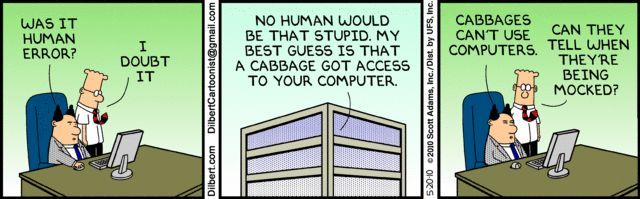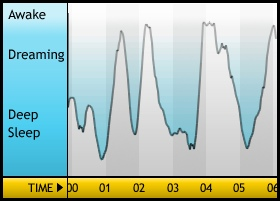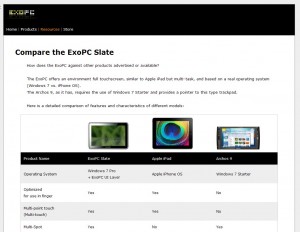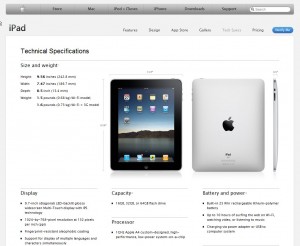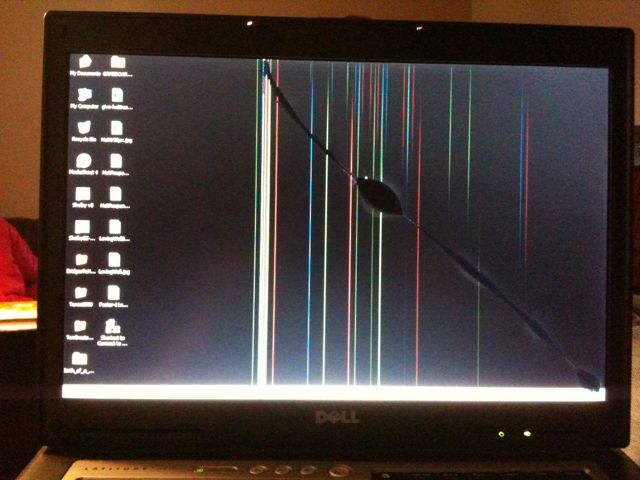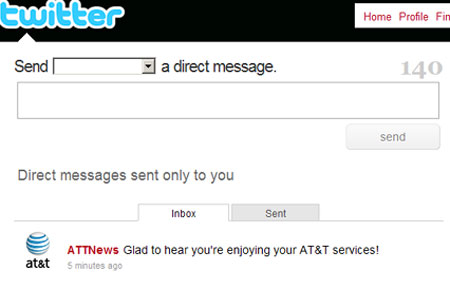With all this talk about the iPad, I thought I might as well chime in with my two cents worth. I, along with most folks, were eagerly awaiting the reveal of the iPad. And for those of us who aren’t Apple Fanboys, the iPad is alittle bit of a let down. I was expecting a very useful and user friendly tablet. That not exactly what we got. The iPad has several pros, don’t get me wrong. Let me run through my list very quickly:
With all this talk about the iPad, I thought I might as well chime in with my two cents worth. I, along with most folks, were eagerly awaiting the reveal of the iPad. And for those of us who aren’t Apple Fanboys, the iPad is alittle bit of a let down. I was expecting a very useful and user friendly tablet. That not exactly what we got. The iPad has several pros, don’t get me wrong. Let me run through my list very quickly:
PROS:
1) Size-It’s extremely compact and light.
2) Display-Very bright, good resolution, responsive.
3) Interface-The iPhone OS is a great platform for mobile computing.
CONS:
1) No Front Facing Camera-Having the ability to do video calls seems like an obvious use.
2) Alternate Input Methods-As a tablet, Apple really needs to have some sort of Pen accessory that can write on the capacitive touch screen for quick note taking, etc…
3) I/O Ports-Pushing the 30Pin iPod connector only is not a good idea. I really need a USB port for jump drives, an SD card slot, an HDMI port for video output and possibly a 4pin Firewire port. These would open up worlds of usefulness.
Those are my three major gripes. Without those, this device is not much different than my iPhone (oh, wait, my phone has a CAMERA!!!). So if Apple just wants us to use this for entertainment and reading (I don’t read, by the way, and if I do read long manuals, white papers, etc… I print them), then they have cut their market way down, and I’ll stick with my iPhone only.Â
Now, several of you are saying, “Oh, he’s a PC guys… Blah, Blah, Blah…”. Yes, I work in a PC environment, but I’m open to whatever hardware/software gets the job done best. And quite frankly, the iPad doesn’t fulfill any need for me.Â
My Needs:
1) Tablet for note taking, basic word processing, spreadsheets, remote desktop, FULL web (including flash)
2) Must be able to store files, and be transferred via USB drive
3) RJ-45 ethernet jack would be great for troubleshooting networks
4) Good battery life (5 Hours Minimum)
 So, is there a PC alternative, and iPad killer, so to speak?
So, is there a PC alternative, and iPad killer, so to speak?
Not yet, but a company called ExoPC has a good start. The ExoPC has your standard netbook specs (Even though Steve Jobs hates netbooks, he seems to have made a pretty lame one…), runs Windows 7, and has all the I/O ports you could want, plus a very similar display to the iPad. It will cost around $799 when it is released. Their website is in french, but here is a link to the google translated version. If you speak French… I apologize.
The ExoPC – Google Translated Version
Will I get an iPad?
Probably not. My cardinal rule of technology is, “NEVER BUY FIRST GENERATION!”. There will be a ton of bugs worked out in this version. Perhaps they might even listen to some of us who want the Front Facing Camera added, along with the HDMI, etc… Whatever they do. The next version will be a better product. I doubt it will get any cheaper. The price points for the iPad are very good, even if it isn’t the product I was hoping for.Â
In closing. iPad=Big (Not as great) iPhone. ExoPC=More what I’m looking for in a tablet.
Oh, and I’m not even going to touch the whole Adobe Flash thing. We all know the iPhone and iPad should support it, one day Apple will wake up and listen… Then again, they never listened to us before, so why start now.Â
There is a side by side comparison on ExoPc’s website as well. You can get the translated version here.
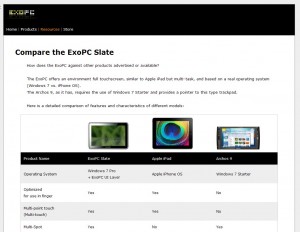
The ExoPC compared to iPad and Archos 6
(translated)
And to be fair… Here is the link to all thing Apple iPad. I guess you could say this is the iPad’s pad… Maybe not.
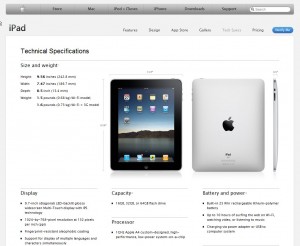 The Apple iPad, everything you need to know.
The Apple iPad, everything you need to know.